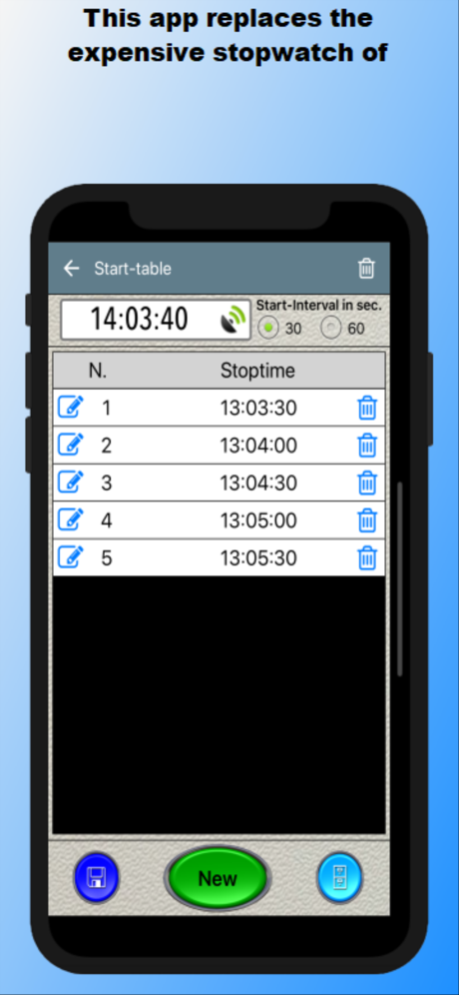C4Timekeeper 3.35
Continue to app
Free Version
Publisher Description
Stopwatch for timekeeper
This app is a stopwatch for timekeeper of Oldtimer Rallye
This app replaces the expensive stopwatch of Oldtimer Rally organizer.
This app can be used by the timekeeper for the secret time control.
On the external Bluetooth button (can be me ordered ) a photocell can be connected.
A printer is not necessary, because you can send the times by e-mail to the organizers.
Thus, need for evaluations, the organizers do not wait until the timer to come back.
Synchronization of the clock:
1. Manually, using as a reference the time of the organizers.
2. GPS, using the satellite time.
3. The atomic time, using one of the many global or regional server.
Functions:
You can use for the Stop, the green software button "Start".
For the Stop can also be used with an external bluetooth-button.
The button works with all iPad e iPhone.
Important! A photocell can at the input for the button to be connected (the contact is open).
The external button, you can order from me, price see at https://filippo-software.de.
Limitations of the Free-version:
* A maximum. 5 times to stop.
Supported languages:
German, Italian, English
Mar 11, 2024
Version 3.35
* New function for managing the license added.
If the license is already installed on 4 devices, as already known, it can no longer be installed on additional devices.
With the new "Remove license" function, the license can be removed from the device used.
The license can then be reinstalled on a new device.
* General optimization and bug fixes
About C4Timekeeper
C4Timekeeper is a free app for iOS published in the Health & Nutrition list of apps, part of Home & Hobby.
The company that develops C4Timekeeper is Filippo Gozza. The latest version released by its developer is 3.35.
To install C4Timekeeper on your iOS device, just click the green Continue To App button above to start the installation process. The app is listed on our website since 2024-03-11 and was downloaded 3 times. We have already checked if the download link is safe, however for your own protection we recommend that you scan the downloaded app with your antivirus. Your antivirus may detect the C4Timekeeper as malware if the download link is broken.
How to install C4Timekeeper on your iOS device:
- Click on the Continue To App button on our website. This will redirect you to the App Store.
- Once the C4Timekeeper is shown in the iTunes listing of your iOS device, you can start its download and installation. Tap on the GET button to the right of the app to start downloading it.
- If you are not logged-in the iOS appstore app, you'll be prompted for your your Apple ID and/or password.
- After C4Timekeeper is downloaded, you'll see an INSTALL button to the right. Tap on it to start the actual installation of the iOS app.
- Once installation is finished you can tap on the OPEN button to start it. Its icon will also be added to your device home screen.